Steadicam or MōVI / Ronin ?
- 4scottbaker
- Jan 3, 2016
- 7 min read

In 2013 Freefly Systems released the first of commercially available digitally controlled 3-axis gimbals for camera stabilization. The basic concept of the design was to take the technology used in the gimbals from remote controlled drones and simply make it a device that you could hold, pass off to someone else in the middle of a shot, go from foot to head, through a window or whatever your heart desired. The computer technology installed would automatically move the camera to compensate for the motion of the operator, keeping the footage smooth.
At the time it was heralded as a "game-changer"; no longer would indy filmmakers be stuck with shakey handheld footage or forced to pay the high cost of hiring a steadicam op or buying a rig themselves and spending years to master the craft. It's a steadicam, dolly, slider, crane... all in one!
Understandably, steadicam operators like myself were watching videos of the gimbals and wondering what it meant for the work we do and the market for Steadicams as a whole. Producers, as they are known to do, got excited to work with this new gadget and as soon as they hit the streets, we saw requests everywhere for owner/operators.
It's been a few years now, several other companies have released their own versions (most notably DJI's Ronin) the prices have gone down, and these gimbals have been used on lots of productions.
So what's the deal with these? Have they changed the game? Are Steadicams obsolete now? Should you hire a gimbal operator instead of a steadicam operator? Should you buy a gimbal? If you're a steadicam operator, should you sell your gear for whatever you can get and get a job at Starbucks?
Well, let's look a bit closer at the pros and cons of the gimbals and see if we can answer these questions.
PROS:
Mobility - Unlike a steadicam, the gimbal is completely free from any support. The operator can hold the device at floor level and lift it up to eye level or higher in the same shot. Additionally, it can be handed off to someone through a window or over a table, etc. Likewise, it fits better in tight situations like a car.
Ease of use - Because the 3-axis gimbals are controlled by computers, the makers claim, just about any camera op can pick one up and begin using it will little training and get great results. I know from personal experience that steadicams take months to learn and years to master. To have a device that can work "right out of the box" would truly be a blessing for operators that have yet had the chance to learn steadicam. We'll revisit this claim again.
Price - When the Movi first arrived it had a steep price around $10-15k, but now you can get a DJI Ronin for $2,500 or the lighter weight Ronin M for $1,400. Compare that to the price of a full steadicam set up that will range anywhere between $5,000 to $50,000.
CONS:
Weight and size capacity - Possibly the biggest drawback to these gimbals is that they are incapable of supporting a full size cinema camera set up. The larger Ronin boasts it can support up to 16 lbs and the Movi M15 only 15 lbs. Now, if you are using a DSLR, or a stripped down RED with small lenses you'll do fine with the gimbals, but you'd like to use an Alexa or put real cinema lenses on your camera you'll have a tough time. Besides weight, the 3-axis gimbals have size restrictions, limiting the camera set ups that can be used as they have to fit within the frame of the device. ( Check out the end of the below video for the workaround the guys needed for their Sony FS700 )
Actual ease of use - There's 2 components to this that I think upon further examination make the gimbals less desirable for many uses. First off, it's not really as easy to start using right away as the makers of gimbals claim. Like anything, it does take practice to accomplish shots exactly as you'd want. So, if you think that you can grab the gimbal and run out with it, think again. For optimal rsults, you'll need to hire an operator (or 2 if you're using the dual control mode) that knows what he's doing... and of course that means money. I'm not sure of the rates that gimbal ops are going for but I imagine you can get a up and coming steadicam op for a similar rate.
Secondly, and more importantly, if you're using a camera anywhere near the weight capacity, you will be severley limited in how long you can support it. The rigs themselves weigh 5.4 lbs for the Movi and a whopping 9.26 lbs for the larger Ronin. Add to that even a 10 lb camera build and you're having to hold between 15-20 lbs with just your own arm strength. That's quite a load to hold while walking, going upstairs or dare I say running. The beauty of the steadicam is that although the rig itself weighs more, with the arm and vest, the weight is distributed throughout your body thus allowing you to operate for longer periods of time. And if you're saying "But hey, I've seen support arms and steady rigs and whatnot to take the weight of the gimbal" then it seems to me you might as well just use a steadicam because you've lost all of the mobility and other benefits the gimbals offered over a steadicam.
Resulting footage - This should really be what it's all about, right? At the end of the day, are you getting footage that looks good? I have to admit, that for the most part the footage I have seen from the gimbals looks pretty good. Certain elements do stand out though. With many pan movements you can certainly tell that the gimbals are controlled by a computer; the software sometimes over compensates or does minor jittering. As opposed to a steadicam, where everything is manual and controlled by the human hand of the operator, the movement feels more organic. Additionally, with the arm and vest of the steadicam, the up and down movement of the operator's footsteps are dampened, resulting in real smooth footage while walking or running.
Safety - As noted earlier, depending on the weight of your camera setup, you could be carrying around a heavy load, without support, straight in front of your body. This is definitely not good for your back. I've gone to several jobs as a Steadicam operator and had the DP tell me "Thank god you're here man, last time I had to use the Ronin and my back was killing me by the end of the day!" No film job is worth injuring yourself or doing irreversible harm to your body.
And if you've ever noticed that steadicams have the monitor at the bottom of the sled; this is not by accident. This allows the operator to simultaneously look at the framing of the shot and see the ground where he is walking. The gimbals don't provide this. You are stuck looking at the monitor attached to the rig. So if you're following someone at eye level down a flight of stairs, you have to choose between looking at the shot and looking where your feet are going... I know which one I would choose.
Reliability and Setup Time - I put these together because although the makers of the gimbals claim that it it takes just minutes to get them up and running, you're dealing with complicated software that is controlled on your iPhone or laptop and it's far from perfect.
Whether it's because the camera doesn't quite fit or the system is having trouble calibrating, numerous things can go wrong costing you precious time on set. Even a simple lens change means that the system has to recalibrate. Compare that to the Steadicam system, where a good op can have any camera setup balanced and ready to go in under 20 minutes every time. Since most everything on the rig is physics not computers, there is a much smaller chance of something going wrong. And small changes, like a lens swap or matte box can be adjusted on the fly.
CONCLUSION:
The Steadicam and the 3-axis gimbals are both great tools in the filmmaker's toolchest. They have different advantages and disadvantages. And like any tool, you should look at what you need then look at what tool is best for that job.
If you're a one-man-band type filmmaker, you do run-n-guns, you own a small camera + lens package, you want the ability to travel light and keep your costs down while getting great footage, then the 3-axis gimbals are definitely a way to go. If you're always using the same camera setup, you will be familiar with the gear and can have all of the calibration kinks worked out ahead of time. If you own a small camera and really want to save money though, check out the other steadicam type sleds that you can get by themselves, like the Glidecam. For several hundred dollars you can buy essentially a steadicam system without the arm, so you'd be supporting the weight as you would with the gimbals. (See video below).
But, if you are on a budgeted movie or music video, need to hire someone that can come in with their gear, handle any camera and lens package you throw at them, get super smooth footage for walk-n-talks, up and down stairs, following running children, or a long oner (Boogey Nights), then going with a professional (or even semi-pro) Steadicam op is the way to go. You can look at their reel ahead of time, know that they can frame a good shot and trust that you'll be ready shoot before the actors are out of the make-up chair.
If you're looking to become an operator yourself and wondering if you should buy a gimbal or steadicam, I would first reccomend that you try them both. Talk to other people in your area and see who's hiring for what. Are you a DP yourself and looking to add to what you can offer? Either option would be good for that, depending on the cameras you primarily use. Do you work for other DP's? Ask them what they would like to hire you for. If you're loking to go the studio route and get into the union, etc. steadicam is still a viable option. As mentioned earlier, you're just not going to be able to handle the real cinema setups on a gimbal.
While this is by no means an exhaustive examination of the two tools, I hope that I have brought up some points for you to think about when considering whether to hire a steadicam or gimbal op, or what kind of gear you'd like to invest in.
Here's a couple of videos where you can see real hands on comparison between the two.
As always, be safe and keep shooting!!
Scott Baker
Steadicam Owner / Operator



















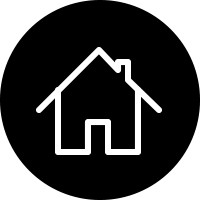

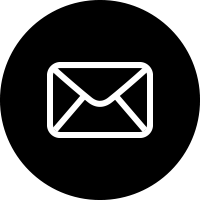
Comments